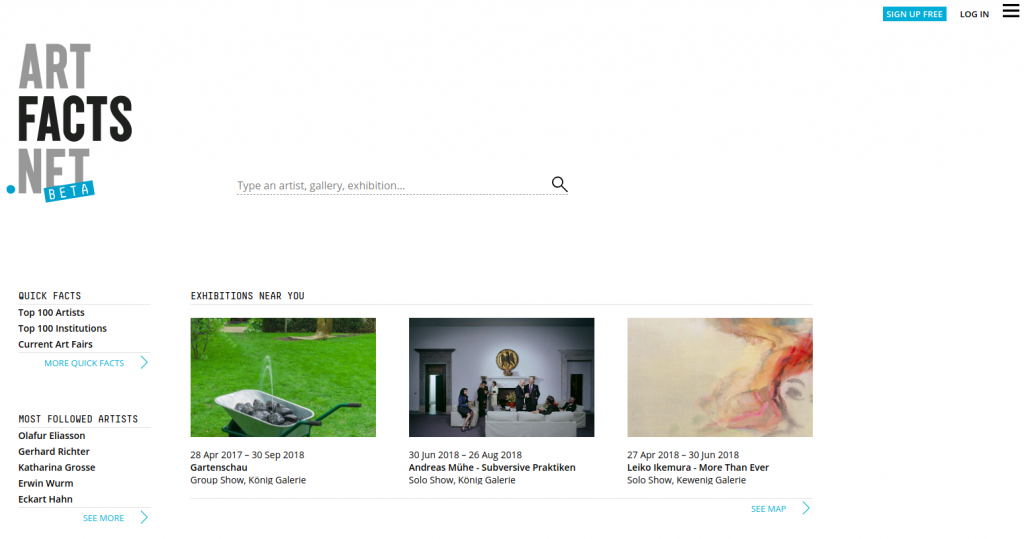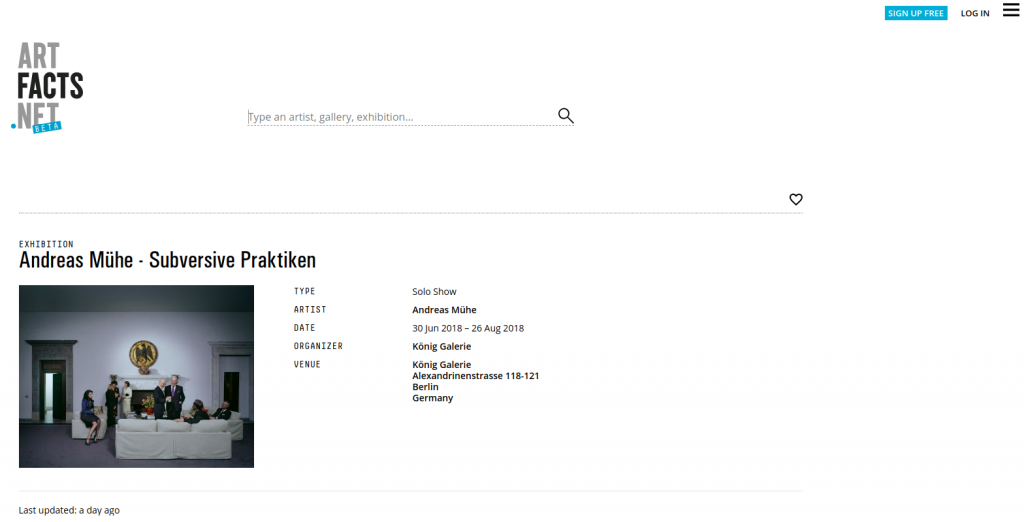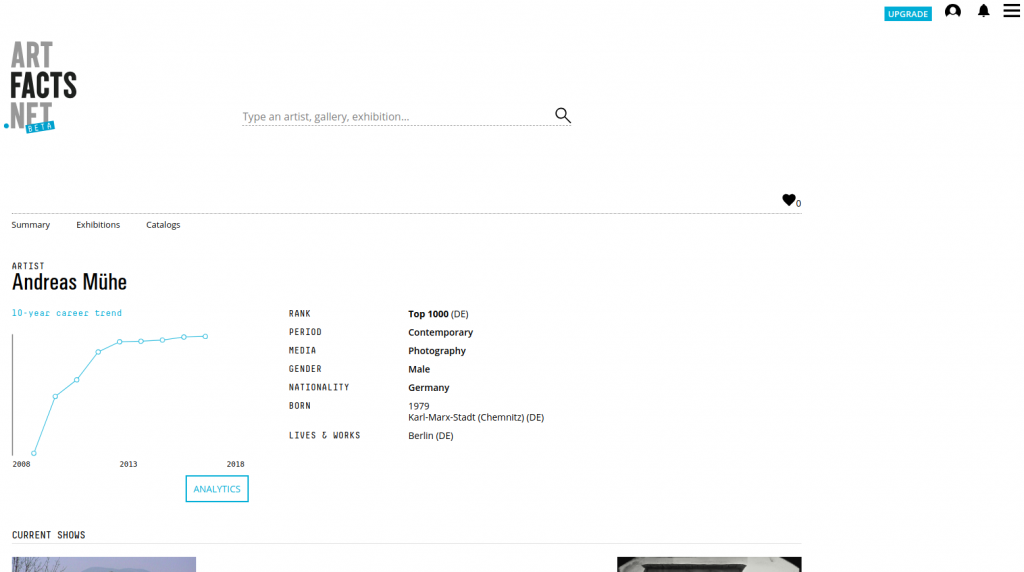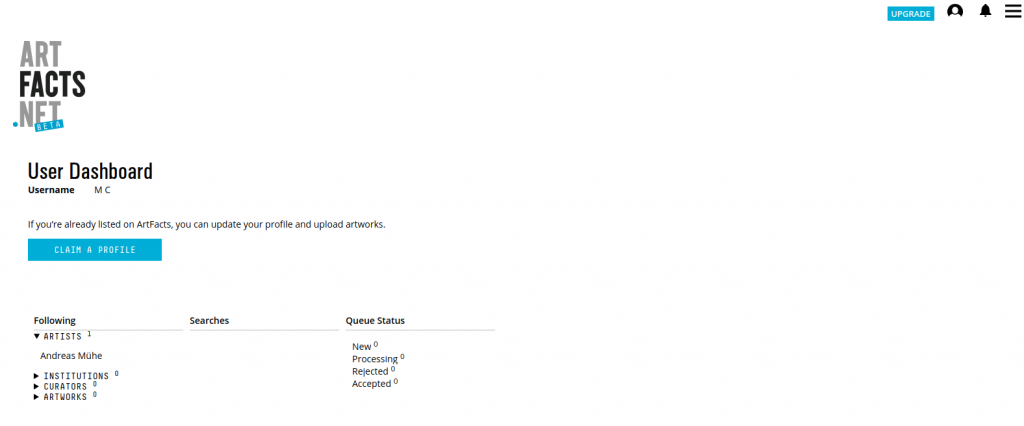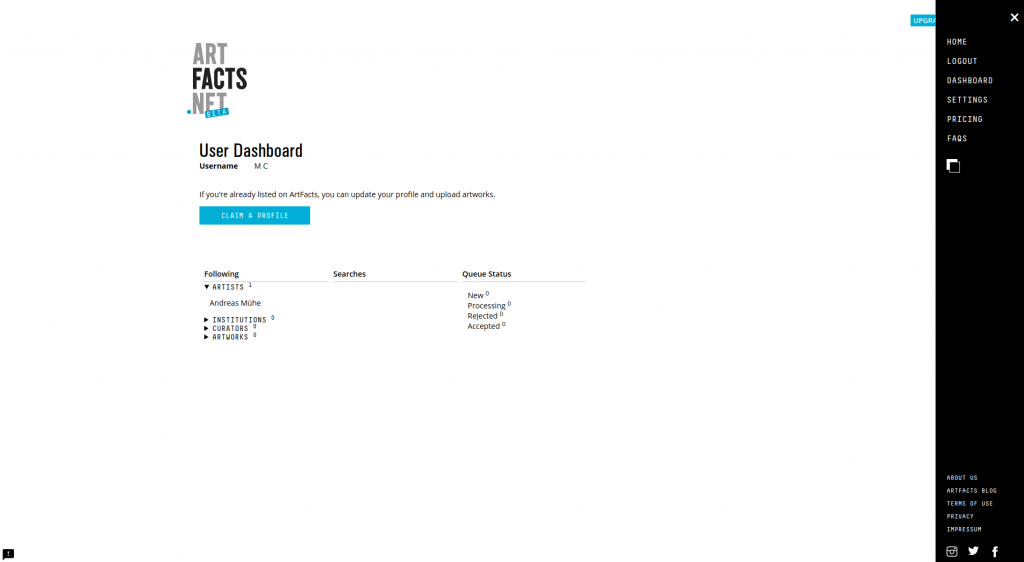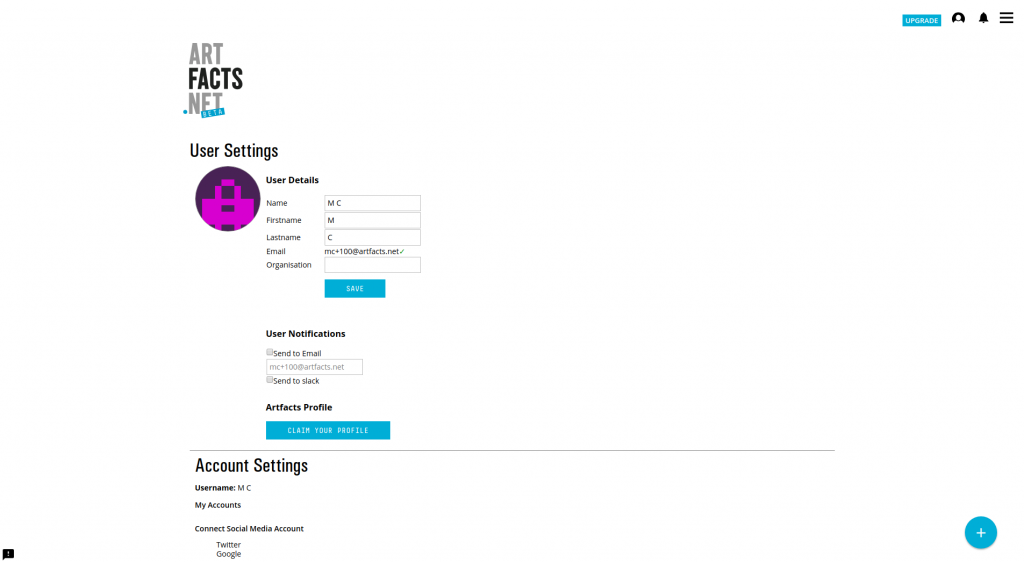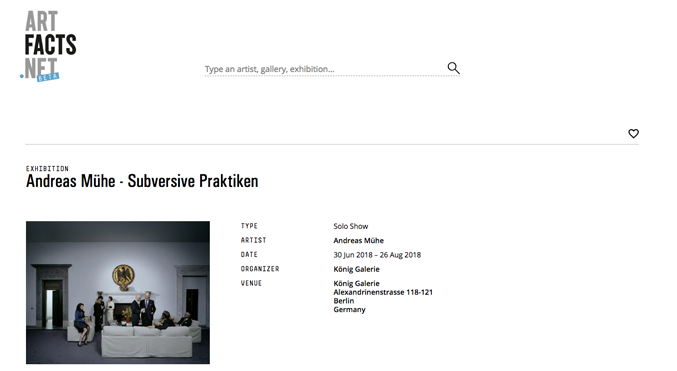
Artworks on ArtFacts
Estimated reading time: 2 minute, 7 seconds. Contains 381 words
In this post I want to encourage you to use our follow button. The icon is easy to find, it’s that lovely heart (♥️) on the top right of each artist, artwork, curator and institution card.
It’s always a good thing to be updated on stuff you really like. In ArtFacts you can easily be updated on any artist’s artwork uploads or upcoming exhibitions.
Imagine you are new to ArtFacts and have spotted on the homescreen an exhibition near you that caught your attention. You click on the image and the exhibition card opens.
You might want to check out the artist. Click on his name, and then the artist card with the career chart and the current exhibition will open.
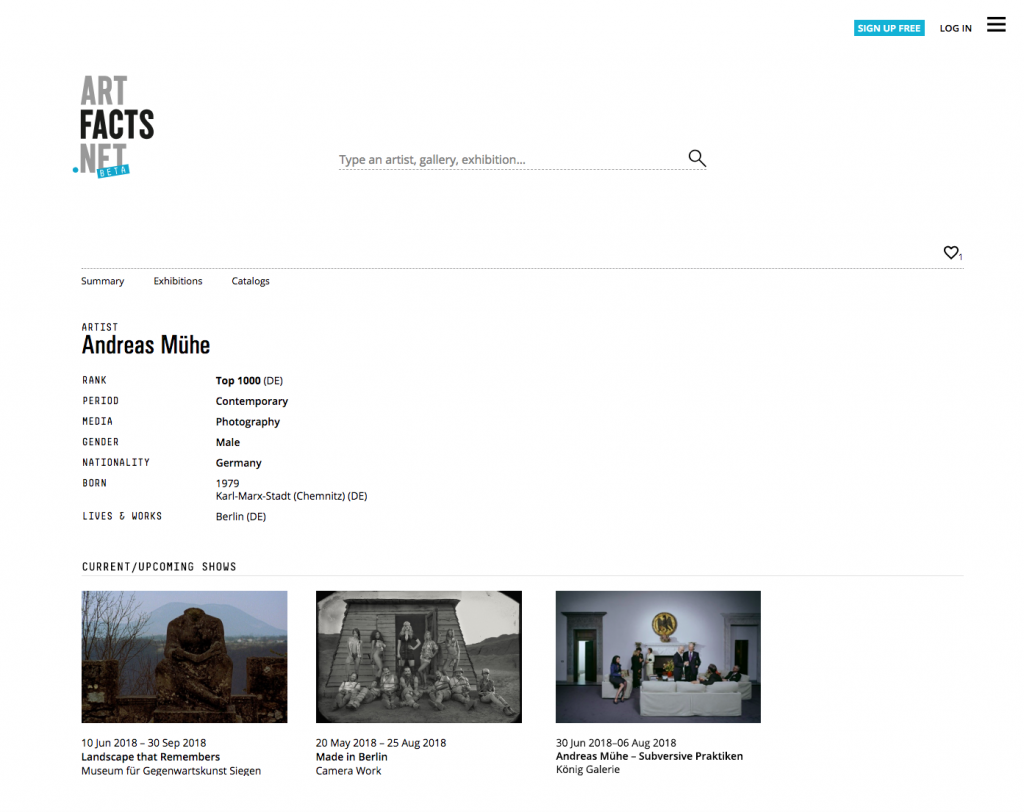
ArtFacts – Artist Card for Andreas Mühe
If you like the artist want to be updated on future exhibitions you click on the heart symbol at the top right of the page.
Now you have to sign up, or sign in if you have not registered before. After signing in you will be redirected to the artist page you have visited.
Click again and the heart turns black (?). Now you have marked this artist. You can find a list of everyone you are following in the user dashboard section of ArtFacts by clicking on the user icon ( ) at the very top right.
) at the very top right.
The user dashboard is a handy tool where you can find and administer your account. ArtFacts policy is not to bombard you with emails. If you want to be informed about upcoming exhibitions via email you need to activate the email notifications on the settings section of ArtFacts. You can find the settings by clicking on the menu icon on the top right of any page.
Just click on settings and the user settings form opens up.
Tick send to email under User Notifications.
Et voilà. You’re set. From now on ArtFacts will keep you up-to-date and the artist receives an additional like on their account.

Marek Claassen, Founder and Managing Director ArtFacts.Net Group